How do I use the Discord tipbot?
LBRY Discord tipbot information
Tips, in LBRY Credits (LBC), are an integral part of our community because they allow us to reward members for their contributions - whether that's for sharing something insightful, providing feedback, completing bounties, testing our various apps or helping promote LBRY's vision and technology. You can earn them, share, or transfer them via simple commands on the Discord server by interacting with the tipbot.
It is important to note that the LBC stored as a result of a tip is tied to your Discord account username and are stored on LBRY's wallet server. This will not sync with your app/lbry.tv wallet. It is your responsibility to withdraw the tips to your own wallet or to another third-party wallet like Coinomi. If you plan on storing LBC on the Discord server, it is a good idea to enable Two Factor Authentication (2FA) on your account. LBRY takes no responsibility for lost funds due to negligence.
To find your wallet address in our apps to withdraw to, go to the Wallet page and click the Receive button.
Use the following commands to make amazing things happen!
Help
This displays a list of tip commands and how to use them.
Example: !tip help or !tips
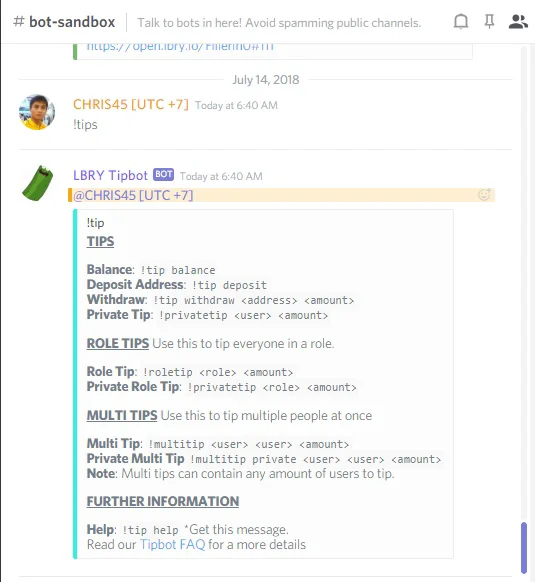
Balance
Displays the balance of your Discord LBC wallet.
Example: !tip balance
Deposit
Displays your Discord LBC wallet address. Useful if you want to receive LBC directly to your Discord wallet.
Example: !tip deposit
Withdraw
Use this to withdraw a chosen amount from your LBC Discord wallet to another LBC wallet such as the wallet in any LBRY app, Coinomi or to an LBC wallet on an exchange.
- Arguments:
!tip withdraw <address> <amount> - Example:
!tip withdraw bQ8N2xbbityGNyiijaUtZVHkN3KZys2ci 10
Private Tips
Want to tip someone privately in a personal message? This will send a tip to your chosen username in a private personal message.
- Arguments:
!tip private <username> <amount> - Example:
!tip private @Electron#1111 10
Multi Tips
This will send your set tip amount to all the users you list.
- Arguments:
!multitip <usernames> <amount> - Example:
!multitip @Electron#1111 @Proton#2222 10
Multi Tip Private
This will privately send your set tip amount to all the users you list in personal messages.
- Arguments:
!multitip private <usernames> <amount> - Example:
!multitip private @Electron#1111 @Proton#2222 10
Role Tips
Want to tip a Discord role? This will send a tip to your chosen role.
- Arguments:
!roletip <role> <amount> - Example:
!roletip @LBRY Team 10
Private Role Tips
Want to tip a Discord role privately? This will send a tip to your chosen role in a private message.
- Arguments:
!roletip private <role> <amount> - Example:
!roletip private @LBRY Team 10
See a mistake? Edit this page on GitHub.