What types of LBRY transactions are there?
There are a number of transaction types which take place on the LBRY blockchain. LBRY displays these transactions on the Wallet page. You can filter on various types and statuses of these transactions using the options provided.
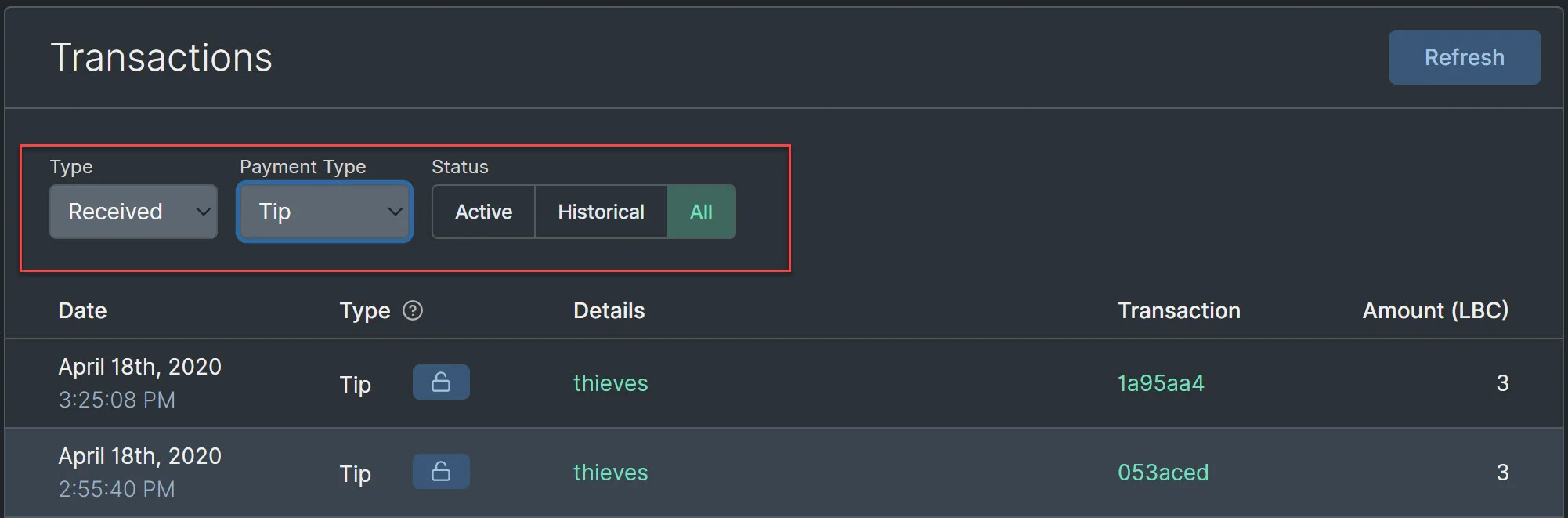
Many transaction types also have details associated with them such as the claim/channel name or if they came from an LBRY Reward. You can also see additional details by clicking the transaction ID and accessing them in the LBRY block explorer.
Transaction types
| Type | Details |
|---|---|
| Payment | LBC that is sent or Received |
| Sent | LBC is sent to a wallet address - sent LBC, outgoing tips, or content purchases. |
| Receive | LBC received at a wallet address - received LBC, incoming tips, or content purchases. Active = currently supporting your content. Historical = claimed into your balance. |
| Publish | LBC claim associated with content publication. Claims can be revoked via trash icon1. Historical records are previous updates2. |
| Channel | LBC claim associated with Channel creation. Channel claims can be revoked via trash button. Historical records are previous updates2. |
| Repost | Link to another LBRY claim Reposts can be revoked via trash icon1. |
| Support | LBC used to support your own or other content. Support claims can be revoked via trash icon1. Active = currently locked. Historical = revoked. |
1 If the revoke icon is not available, the claim may have already been revoked, or it may be a historical record.
2 Amount shown does not reflect balance taken out of wallet - the update process uses the original bid amount, and the resulting transaction may result in a positive or negative balance to your wallet based on the updated bid amount.
Additional Actions
Certain transactions allow you to take additional actions directly from the transaction screen, such as claiming an incoming tip via the unlock button and revoking a claim via the trashcan button. Once the action is taken, the action icon be greyed out, and LBC will be returned to your wallet.
What about purchase details?
Content purchases and incoming content payments do not currently show which content they are linked to. This is coming in a future release.
See a mistake? Edit this page on GitHub.